We love connecting with our Instagram foodie fans and seeing how you incorporate our #GoToGreen into your days, from smoothies, to snacks, soups, stir fry’s and of course, salads. And now, you can express your love for your favorite Taylor Farms product with our new gif stickers!

Want to learn how to access our GIFs?
First, create your Instagram Stories content by taking a photo or a video.

Next tap on the top right sticker icon. The GIF sticker option will appear alongside other options like Hashtags, Location, and Mention.

When you select the GIF sticker, a search bar and currently trending GIPHY options will appear in the menu. Type ‘Taylor Farms’ in the search bar to find all of our gifs.

Once you’ve selected a GIF to add to your story, you can pinch and drag it to adjust its size and placement. It’s that simple!

We can’t wait to see our GIFs in action! Have a favorite product that doesn’t have a GIF yet? Send us a DM on Instagram! Keep on sharing with us and tag @yourtaylorfarms for a chance to be reposted!

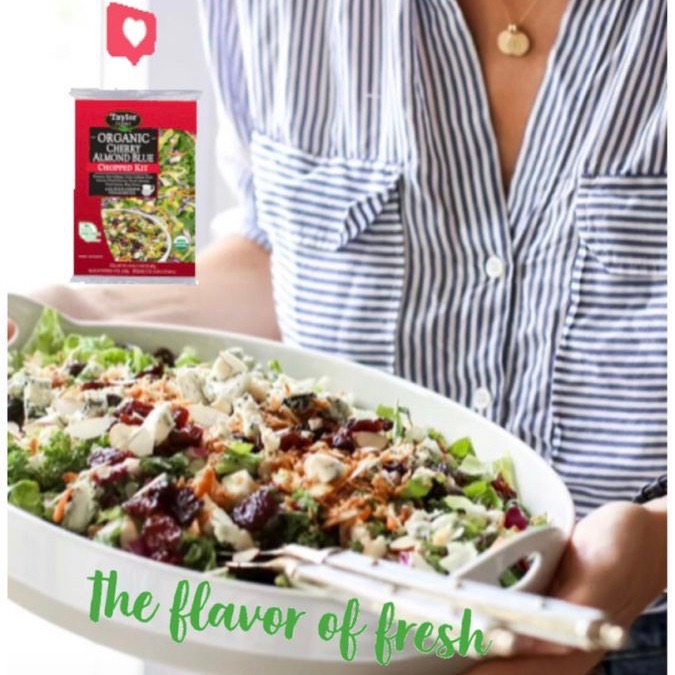
Recent News
- September 2, 2020Five Flavorful Recipes for the Three-Day-Weekend!
- September 1, 2020Just Add Protein: Easy Recipes To Elevate Your Favorite Salad Kits
- August 24, 20203 Fun and Easy Back To School Recipes
- July 16, 2020The Flavor of Fresh with a Summer full of Salads
- July 2, 2020Summer of Salads
- July 2, 2020Five Flavorful Dishes for The Fourth of July
